Delta Volume
Introduction
For a trade to take place, a market order has to fill a limit order. One core metric Order Flow traders use to conduct their analysis is the quantity of market order volume that was transacted over a give timeframe. The Market Monkey Terminal records both market buy volume and market sell volume independently from one another. Comparing the value of each can often reveal underlying sentiment from market participants.

As a result, one key metric derived from both, is the resulting net difference between the the market buy and market sell volume. This difference is commonly referred to as the Delta Volume. In this article we will explain how the Delta Volume layer can be used within the Market Monkey Terminal.
Delta Volume Elements
At the start of a new candle, the total market sell volume is subtracted by the total market buy volume. This results in either a positive value or a negative value. This is the net delta between the buy and sell volume.
-
A positive delta value indicates the net amount of market buy volume that was greater than market sell volume.
-
A negative delta value indicates the net amount of market sell volume that was greater than market buy volume.
-
A zero delta value means that both market buy volume and market sell volume equalled each other - as a result there was 'zero' resulting delta between the two volume totals.
Delta Volume 'Wicks'
Throughout the lifespan of a candle, market buy volume and market sell volume can vary in intensity. As a result, the delta volume print can swing from both positive to negative values until the candle comes to a close. You will notice with MMT's 'Delta Volume' layer that 'wicks' are sometimes visible for each bar within the Delta Volume histogram. These 'wicks' indicate the minimum and maximum delta volume print that was recorded during the candle's life.
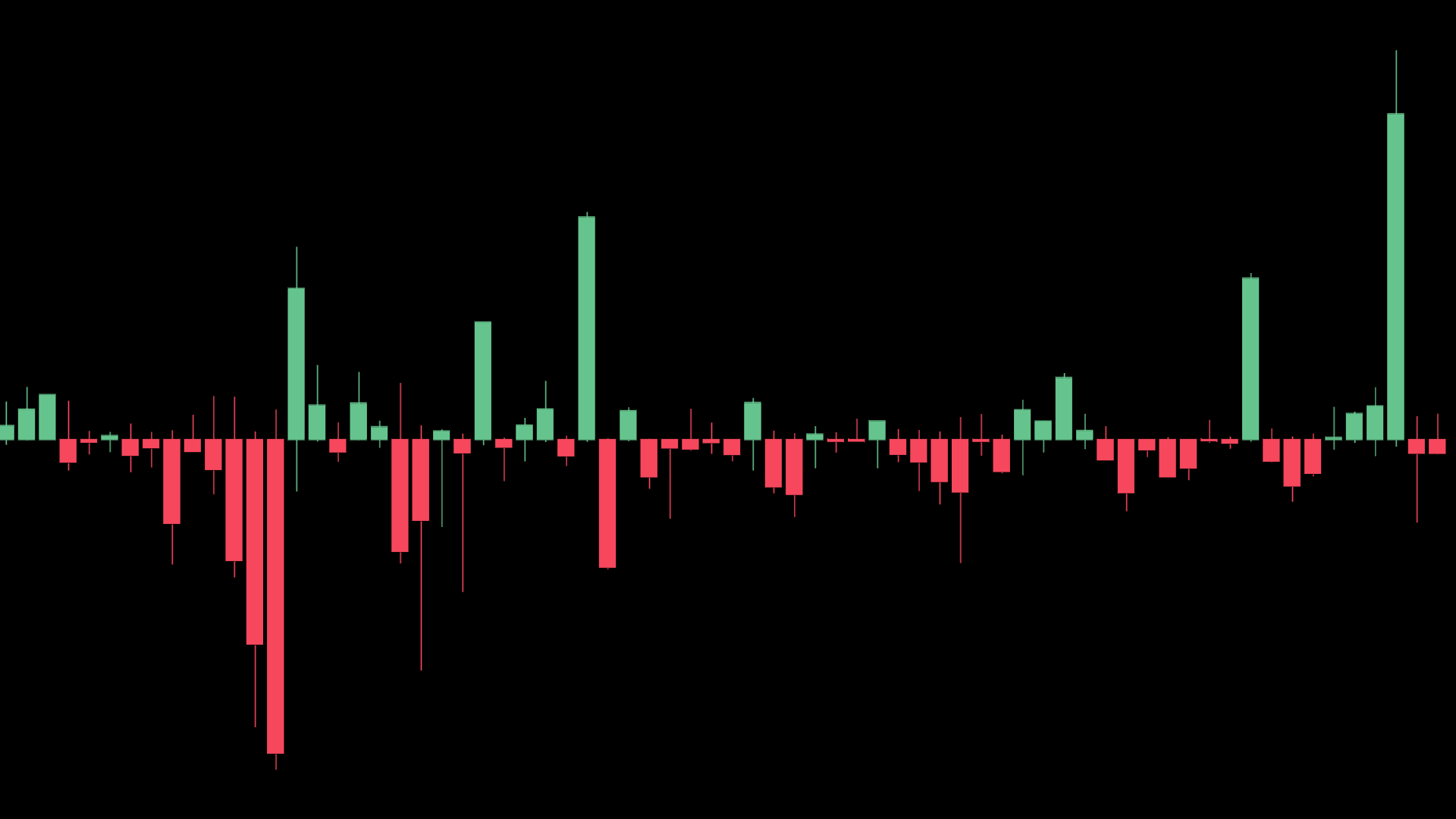
The highest positive reading for each bar of the Delta Volume indicator represents the Max Delta. The lowest negative reading for each bar of the Delta Volume indicator represents the Min Delta. These swings in delta on an intra-candle basis reveals far more information than just the resulting delta print on a candle's close.
Activating Delta Volume
To activate the 'Delta Volume' layer, navigate to 'Indicators' and then select 'Delta Volume'. This will render and an underlay indicator in a new pane at the bottom of your chart.
Delta Volume Configuration & Settings
The primary 'Delta Volume' options are to related to the overall visual styling configuration.
Body, Wick, Border
For each of the respective visual elements of the 'Delta Volume' layer, both a visibility toggle is provided in addition to color pickers. By default the colors selected are green - indicating a net positive delta value and red - indicating a net negative delta value.