Trade Counter
Introduction
The majority of order flow tools focus primarily on assessing market order volume, or - some derivative of volume (bid/ask, delta, or total volume). Without question, these are important element of flow.
However, they do not capture the speed, nor the raw total count of market orders that occurred. Although perhaps not as critical a data point as volume itself, there is often confluence between a spike in the number of trades that took place, as a possible sign of price reversal.

When combining with actual volumed derived from other order flow tools on MMT, the Trade Counter can provide additional context to the market participants' size, in terms of capital. For example, if the trade counter is printing an abnormally high number of trades, yet total volume is below average, this could indicate the flow at this time was from a large number of perhaps smaller market participants.
Trades Counter Elements
Presented as a histogram the Trade Counter layer, plots the total number of market buy, and market sell orders. Inherently, the height of each side visually indicates the total number of trades.
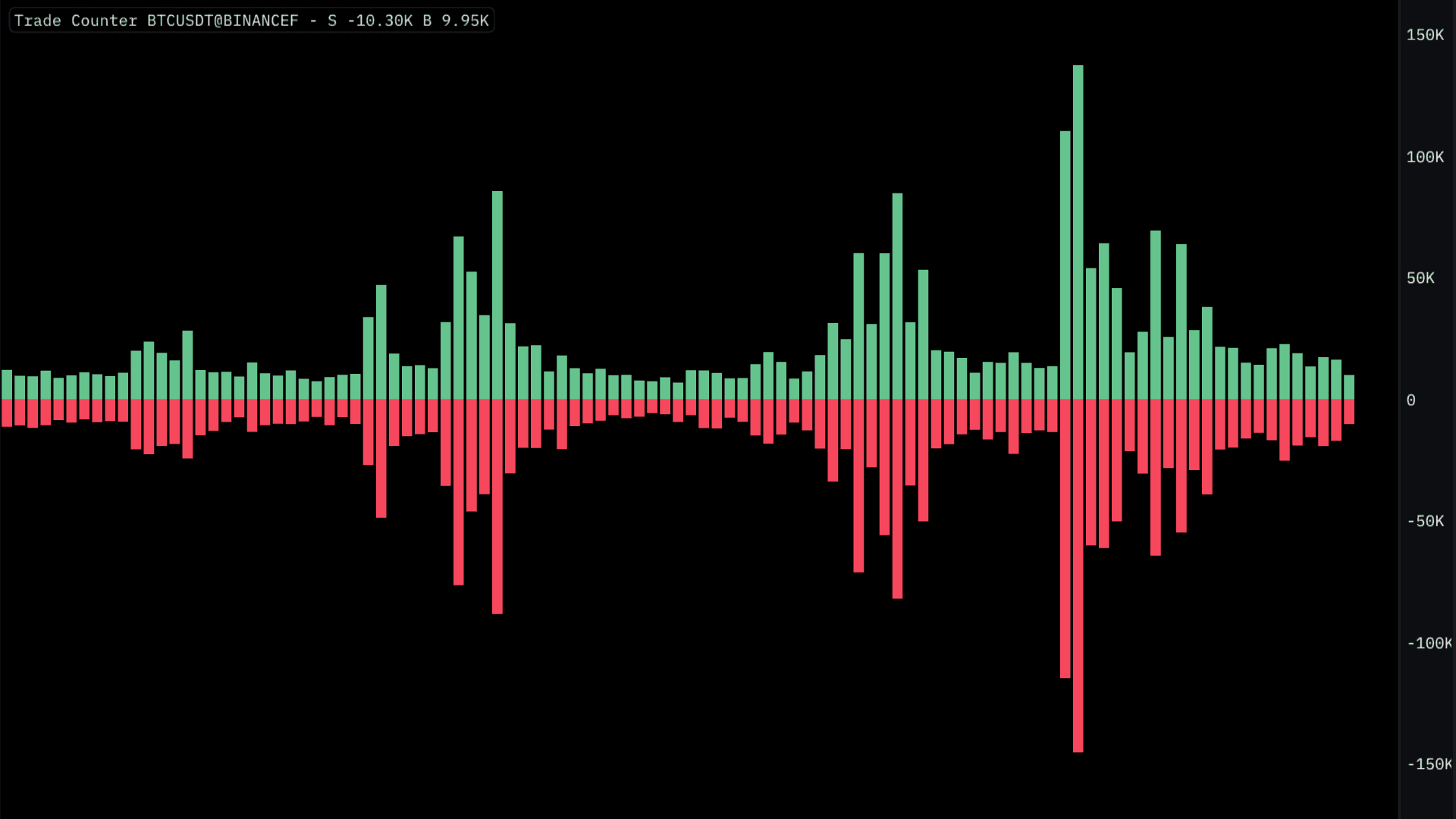
Using a baseline of 0:
- The total number of market buys orders (green), is shown above the zero baseline.
- The total number of market sell orders (red), is shown below the zero baseline.
Activating the Trade Counter
To activate the Trade Counter layer, head over to the 'Indicators' and then select 'Trade Counter'.
This will render as an underlay layer, within a new dedicated pane, beneath the main price chart. Once loaded, this pane can then be re-sized to suit your preference.