Order Book Imbalance
Introduction
As liquidity is added, edited, filled, or pulled from the Order Book, keeping track of these changes can be achieved via the MMT Heatmap layer. This provides a granular view of liquidity changes at each price level. Whilst useful, each of these price levels are treated independently of one another.
In comparison, the Order Book Imbalance indicator doesn't show liquidity at a single price point, rather, it will aggregate multiple price levels, on both sides of the book. After defining a depth to determine how deep from the top of the book to assess, the cumulative value both bids and asks are calculated and subsequently compared.
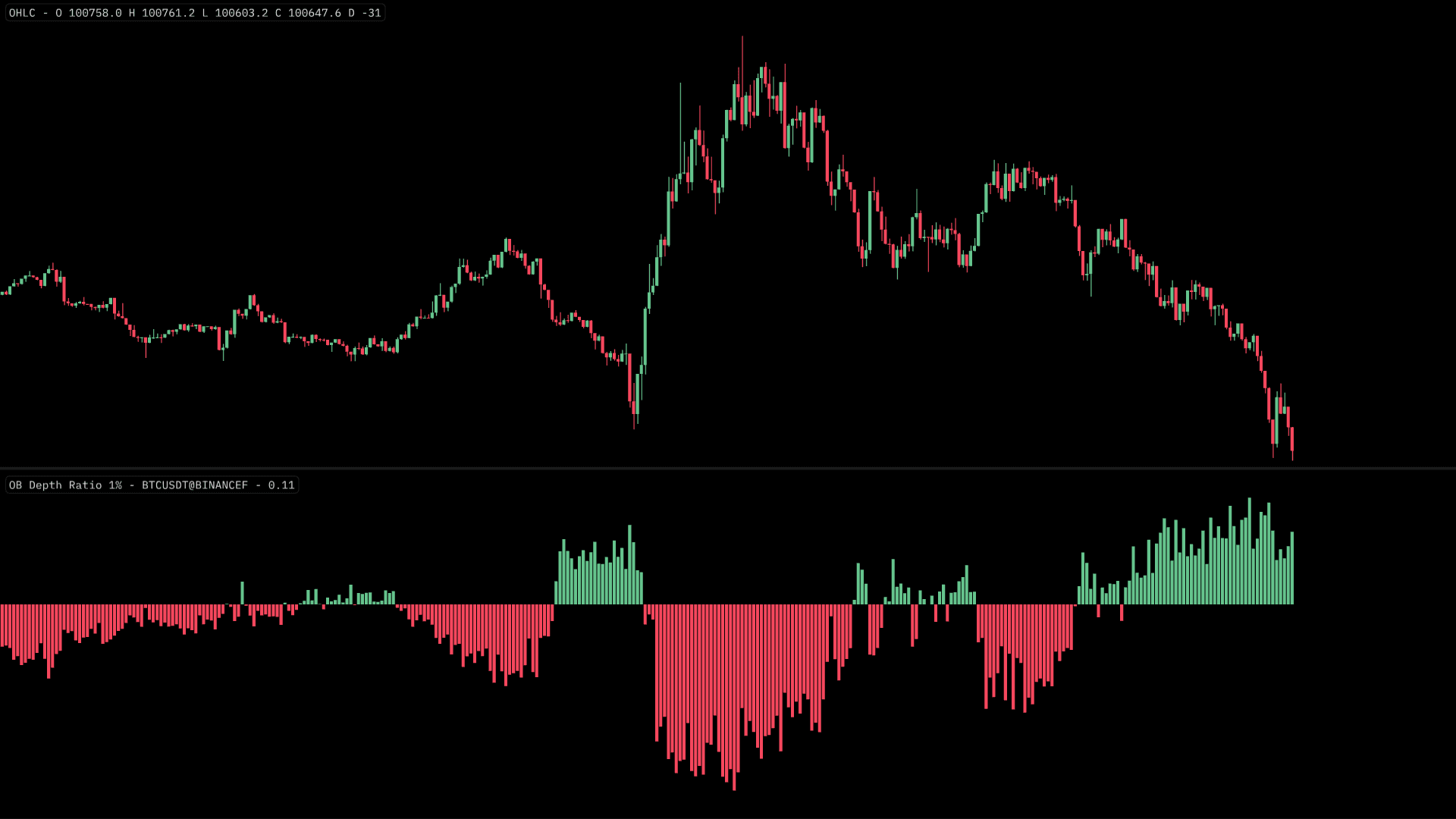
The output of this calculation will determine how liquidity within the Order Book is skewed to either the 'bid' or the 'ask' side. Large skews or 'spikes' to either side of the book can possibly indicate price reversals.
Order Book Imbalance Elements
The Order Book Imbalance indicator is used to quickly and easily identify an 'imbalance' between the cumulative bids and asks within the book. The calculation used to determine this is as follows:
- Depth (%) - This determines how deep into each side of the order book with which to assess
- Sum - The cumulative sum of each side of the book is calculated
- Imbalance - (Bids - Asks) / (Bids + Asks)

This Imbalance will produce a positive or negative ratio. The output of this value indicates which side of the Order Book has increased liquidity.
- If positive - There is more liquidity on the 'Bid' side of the Order Book.
- If negative - There is more liquidity on the 'Ask' side of the Order Book.
Activating Order Book Imbalance
To display the Order Book Imbalance indicator on your chart, navigate to, 'Indicators' → 'OB Imbalances'. Once selected, the Order Book Imbalance indicator will be shown as underlay within a separate pane beneath your chart.
Order Book Imbalance Configuration & Settings
There are a few configuration options for the Order Book Imbalance indicator:
Up Color
This picker determines the color that should be used to when there is a skew to the Bid side of the Order Book. The default color is green.
Down Color
This picker determines the color that should be used to when there is a skew to the Ask side of the Order Book. The default color is red.
Percentile
Percentile is the defined depth in which to assess the Order Book Imbalances. At present the following depths can be selected: 0.1%, 0.25%, 0.5%, 1%, 2.5%, 5%, 10%.