VWAP - Volume Weighted Average Price
Introduction
There are a wide array of tools traditionally used to generate average prices. Whilst rudimentary examples such as simple or exponential moving averages offer an average price, they do not take into account other crucial measures such as Volume.
As a result all candles are considered equal, regardless if there are large discrepancies between their respective volume. Although perhaps useful on higher timeframes, this one-size-fits-all approach, using price as the sole data source can distort your view of the market, when using such tools.
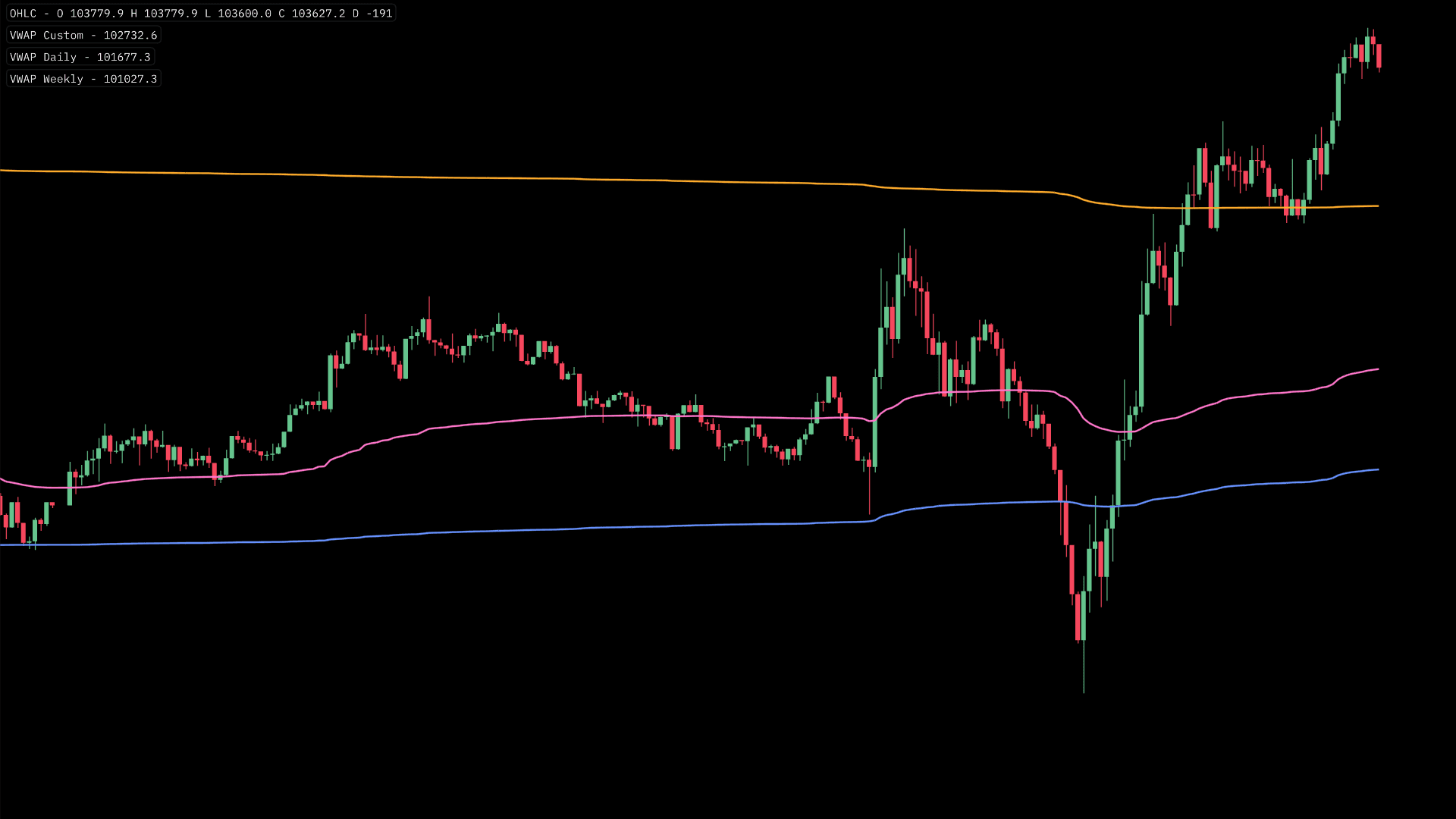
In comparison Volume Weighted Average Price, and as the name suggests, incorporates this volume within its calculation. This in turn, particularly when using lower timeframes, arguably provides a more insightful 'average price', as opposed SMA/EMA - which are solely price based.
VWAPs apply a weighted element to average price, whereby prices with higher volume have a greater weighting than prices that trades on lower volume.
VWAP Elements
As opposed to a rolling average indicator, VWAPs require an an origin time with which to start their calculation. Conventionally this is usually the start / opening trade of a day, week, or month. From the chosen origin when VWAP is activated, a simple line plot is rendered over the main price chart. Once the selected session is complete, the VWAP calculation is reset, to co-inside with the start of the new session.

In addition to the day, week, month preset origins, some traders would like full control to decide the exact location in which they would like the VWAP to be calculated from. Often selecting the very low or very high of range, these plots originating from exhaustive price action, can often indicate the relative strength of subsequent move in price.
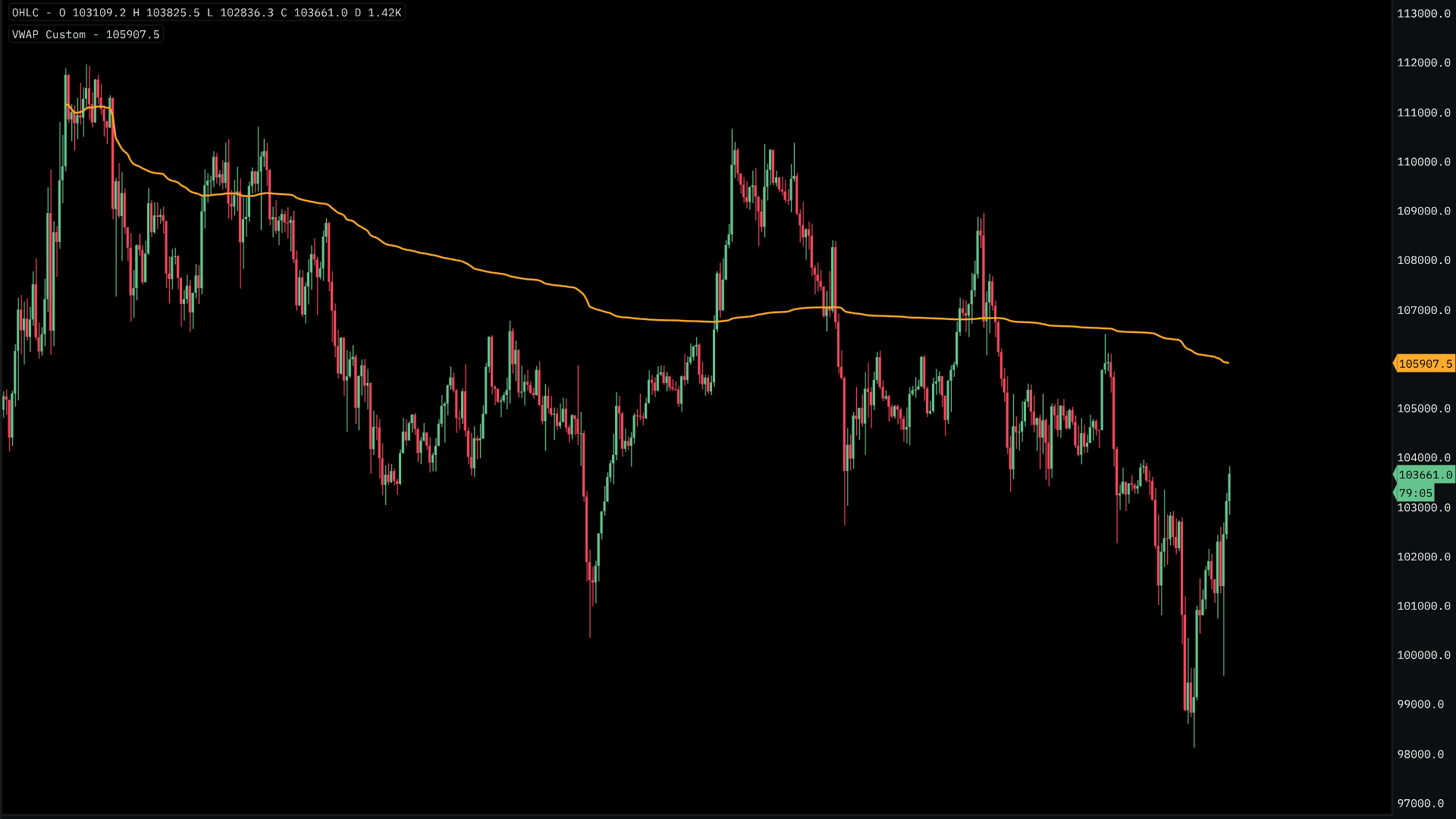
Activating VWAP
To activate, navigate to 'Indicators' and select 'VWAP'. This will render the VWAP layer on your price chart.
VWAP Configuration & Settings
The primary configuration settings regarding VWAP revolve around selecting the origin.
VWAP Origin Input - Session Start
'Daily' - 00:00 UTC each Day 'Weekly' - 00:00 UTC each Monday 'Custom' - Concept of 'Session' is ignored due to custom configured origin